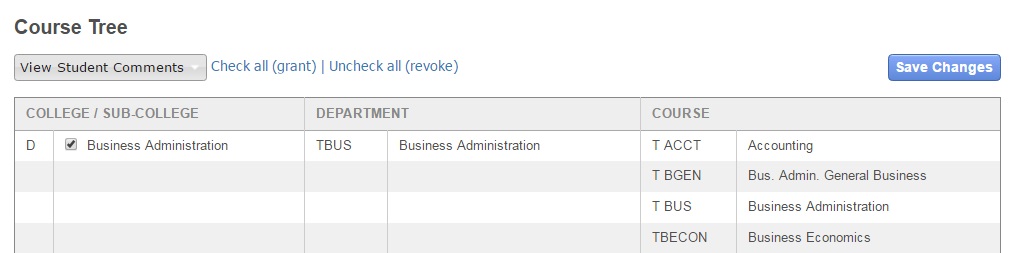Student Comment Access
To support institution or college level policies regarding access to student comments in course evaluation reports, IASystem™ allows an Administrator to grant or revoke access to other system users in the administrative interface who are generating or viewing reports via the Course Tree structure.
The Administrator role is the only role that can control access to student comments and this action cannot be assigned to other roles. Because this role controls access, Administrators can always view student comments. Please take this in to consideration before assigning the role of Administrator to other users.
Note: These permissions do not affect instructors’ access to student comments in the IASystem™ faculty portal – instructors always have access to the open-ended responses provided by students.
Manage Student Comment Access
- Select “Manage” from Main Menu.
- Select “Course Tree” from Dropdown.
- To the right of the drop-down bar titled “View Student Comments”, you can click “Check all” (grant) or “Uncheck all” (revoke) to manage access for system users across the entire institution.
- Individual Colleges/Sub-Colleges can be managed by selecting/deselecting the checkbox next to each College/Sub-College category.
- After selections are made, click the blue “Save Changes” button at the bottom of the page.