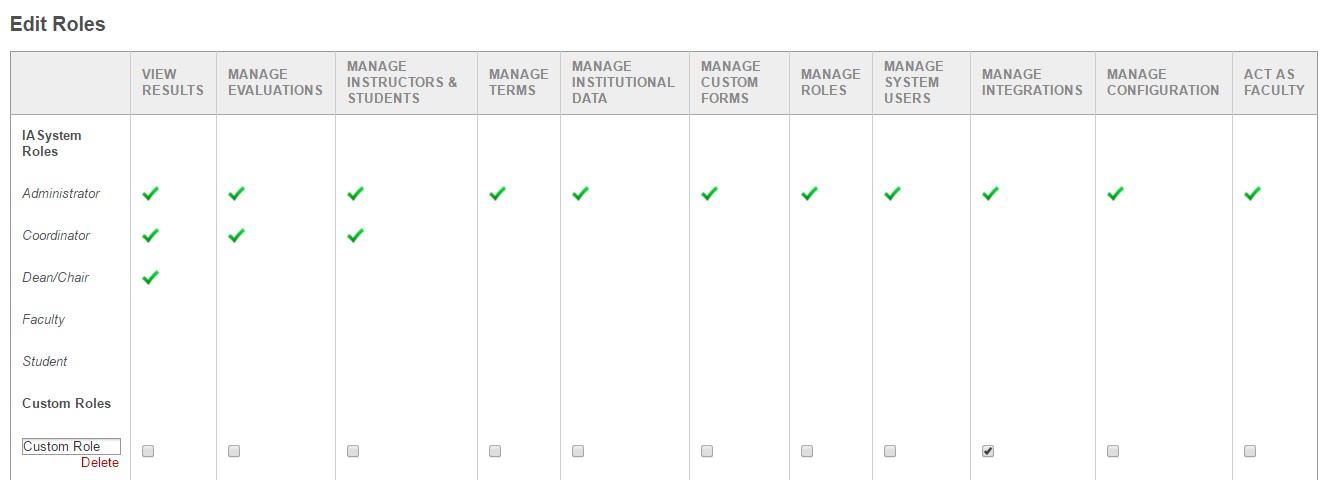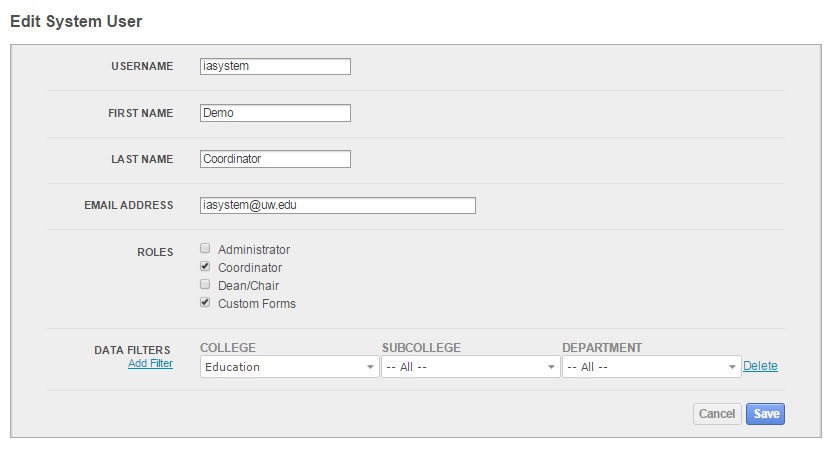Manage Roles
Roles Overview
The “Roles” page displays a chart of IASystem™ roles and actions. This page defines the access each user has to complete various actions within IASystem™. Administrators can view and add roles for their institution’s IASystem™ system users on this page.
Navigate to Roles
Select “Manage” from Main Menu. Select “Roles” from Dropdown. On the Roles page, you will see a list of the system users and their access to actions with IASystem™. A green check indicates that a system user has permission to access the corresponding action. These permissions enable system users to complete various actions within IASystem™.
Types of Roles
- IASystem™ Roles are predefined and cannot be altered. These roles include Administrator, Coordinator, and Dean/Chair. The Faculty and Student roles have no actions associated with them.
- Custom Roles can be created to assign system users with access to different actions in IASystem™.
Note: To create a role that can only view evaluations but not perform any actions, create a Custom Role and do not check any boxes.
Add, Edit and Delete Custom Roles
To edit, add, and delete custom roles, click the blue “Edit” button on the left side of the Roles page. This will take you to the “Edit Roles” page. This page provides the opportunity to manage custom roles and their associated actions.
Add custom role: type the label of the new role in the text box. Select the checkbox(es) that correspond to IASystem™ actions in order to enable users with this role to perform selected actions.
Edit custom role: editing allows you to update the label for the role and to edit the permissions for existing custom roles by selecting/deselecting the boxes that correspond to the IASystem™ actions.
Delete a custom role: click the red delete button below the custom role’s title. The user(s) associated with the custom role will no longer have access to the associated actions, but they remain in IASystem™ (users can be deleted via the “System Users” page).
When all selections are finalized, click the “Save Roles” button.
Custom Role Example
An Administrator wants to allow a Coordinator the ability to create custom online forms. Since that action is not associated with the standard IASystem™ Coordinator role, the Administrator can create custom role with the “Manage Custom Forms” action selected and assign that additional custom role to the user as shown in the following example: