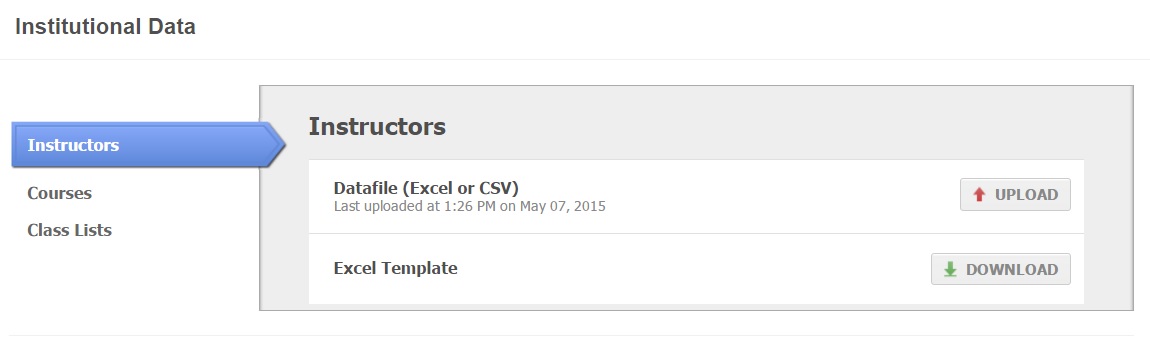Import Institutional Data
Overview of Institutional Data Imports
The second step in preparing IASystem™ to manage course evaluations is to import three required institutional data files. This data includes required information about instructors, courses, and class lists for each term.
IASystem™ provides Excel (.xls) templates for all 3 file uploads; however, for large data sets we recommend that you save as a “CSV” file and then import the data in that file format. Please review the instructions and data definitions in each data file template.
Data uploads must occur in this order:
- Instructors
- Courses (Time Schedule)
- Class Lists (Students)
Upload Behavior and Dependencies for Institutional Datafiles
Institutional files are uploaded within IASystem™ one or more times per term to keep client faculty, student and course data up-to-date.
If re-importing data after the initial upload, please be aware that authorized users can also manage instructor and student data within a course via the Manage Instructors and Students feature. Since institutional data imports are considered the primary data source, if a user modifies instructors or students in a course and datafiles are re-imported later in the term without the same updates, the institutional data being imported will override previous local edits.
Note: It is important to ensure instructor and student edits are also updated in the original data source if data imports will be refreshed throughout the term. An institution’s data imports are considered the primary data source and always “win.”
Instructors File
Import behavior:
- Adds new and updates existing records.
- Enduring list; preserves existing faculty records between terms.
- First matches on username, then employee ID.
Dependencies: None
Courses File
Upload behavior:
- Adds new and updates existing records for a selected term.
- Existing records not present in the upload file are left unchanged.
- Does not remove courses that were in previous uploads.
- Matches on unique course ID number within the term
- Has an optional “Assigned Instructor” field that identifies if the course type is “Assigned Instructor” – A zero or blank field means this course is not an “Assigned Instructor” course type. The number one (1) indicates this course is an “Assigned Instructor” course type.
Dependencies:
- Course abbreviation must exist in institution course tree.
- Instructor IDs must exist in IASystem from a Faculty File upload.
Joint Courses:
Representing joint sections is flexible within IASystem™. Here is an example of a Courses File upload template with three courses, each made up of three sections:
Course ID |
Abbreviation |
Number |
Section |
Title |
Credits |
Employee ID |
Joint ID |
| 90001 | MATH | 400 | A | Math 400 Test Course | 5 | Fac007 | |
| 90002 | MATH | 400 | B | Math 400 Test Course | 5 | Fac007 | 90001 |
| 90003 | MATH | 400 | C | Math 400 Test Course | 5 | Fac007 | 90001 |
| 90004 | MATH | 401 | A | Math 401 Test Course | 5 | Fac007 | 90004 |
| 90005 | MATH | 401 | B | Math 401 Test Course | 5 | Fac007 | 90004 |
| 90006 | MATH | 401 | C | Math 401 Test Course | 5 | Fac007 | 90004 |
| 90007 | MATH | 402 | A | Math 402 Test Course | 5 | Fac007 | 90008 |
| 90008 | MATH | 402 | B | Math 402 Test Course | 5 | Fac007 | 90009 |
| 90009 | MATH | 402 | C | Math 402 Test Course | 5 | Fac007 | 90007 |
The following methods of joint course representation are commonly found at institutions and are supported within IASystem™.
Parent-Child Joint Relationship
In the example above, the first two courses – MATH 400 and MATH 401 – represent jointedness in a “parent-child” or “tree” fashion. One section was chosen (it doesn’t matter which) and all sections joint with it are assigned its Course ID. In the MATH 400 example, the parent section has no Joint ID value; while in the MATH 401 example, the parent uses its own ID as its Joint ID. Either way will work.
Circular Joint Relationship
The third course, MATH 402, represents jointedness in a circular fashion, where one section “points to” the next via the Joint ID value.
Note: Please be aware that IASystem™ preserves courses and instructors, including jointedness, when they have an associated evaluation.
Class List File
File contains student user and class list data (the link between student and course) and creates both student user records and class list records.
Upload behavior
- Adds new and updates existing records for a selected term.
- Student records are added and updated, but never deleted
- Class list records are added and deleted for any Course ID present in the file; if a file is re-imported in a specific term, dropped students will be removed from the course
- For existing Course IDs not present in the file, their associated class list records are left unchanged
- First matches on username, then student ID.
- Has an optional “Instructor ID” field for students enrolled in “Assigned Instructor” courses; this identifier provides the ability to link a student to an instructor.
Dependencies:
- Course IDs must exist in IASystem™ from a Courses File upload.