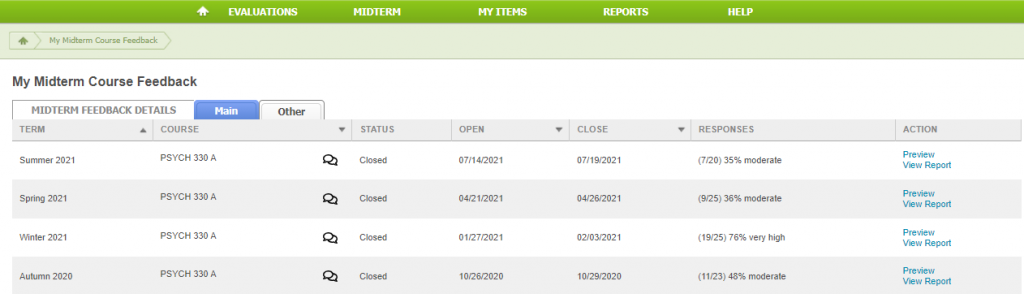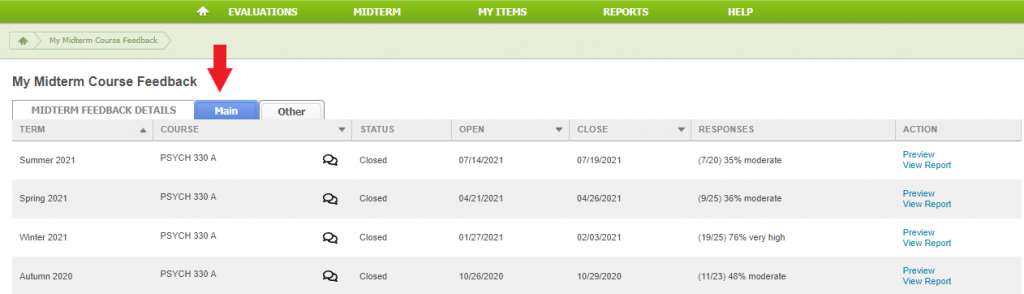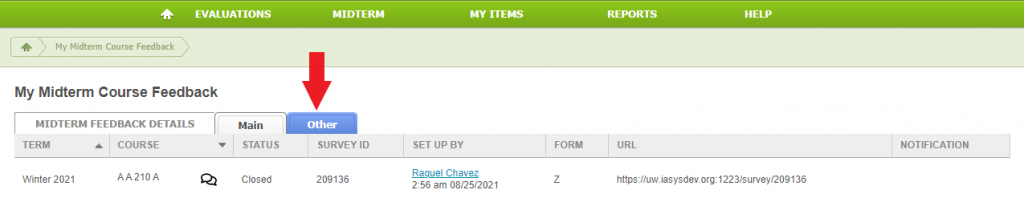My Midterm Course Feedback Details
Back to Midterm Feedback Guide
My Midterm Course Feedback
The My Midterm Course Feedback page displays a listing of an instructor’s midterm course feedback in reverse chronological order. This list can also be sorted by term, course, or open/close date. Primary midterm course feedback details and actions are listed in the Main tab and additional details are displayed in the Other tab.
Midterm Feedback Details Main Tab
The Main tab displays the following midterm feedback request details:
| CATEGORY | DESCRIPTION |
| Term | The term in which the course was offered. |
| Course | The course abbreviation, number and section. |
| Icon | The icon is the format of the request chosen (double chat box icon denotes midterm course feedback). |
| Status | For midterm feedback the status types are:
|
| Open/Close Dates | The range of dates each midterm feedback is available to be accessed by students. |
| Responses | The number of completed midterm feedback responses tracked in real time. |
| Action |
|
Midterm Feedback Details Other Tab
The Other tab displays the following midterm course feedback details:
| CATEGORY | DESCRIPTION |
| Term | The term in which the course was offered. |
| Course | The course abbreviation, number and section. |
| Icon | The icon is the format of the request chosen (double chat box icon denotes midterm course feedback). |
| Status | For midterm feedback the status types are:
|
| Set Up By | The person who created the midterm request. The “set up by” name is hyperlinked and can be clicked on to email the person. |
| Form | The letter which corresponds with IASystem feedback form selected. For example: ZC – Midterm, flexible, ZM – Midterm, default, etc. |
| URL | The URL is the web link for a specific midterm course feedback request. Students will receive emails containing this URL when the midterm feedback opens. Each URL is unique to a specific midterm course feedback request. You may publish or forward this URL if desired. The URL is controlled by the class list so only enrolled students will be able to access the midterm course feedback.Note: Anyone not in the class will get the message, “Sorry, this isn’t your midterm feedback.” |
| Notification | For midterm course feedback a date/time stamp of when each email notification was sent to students. |