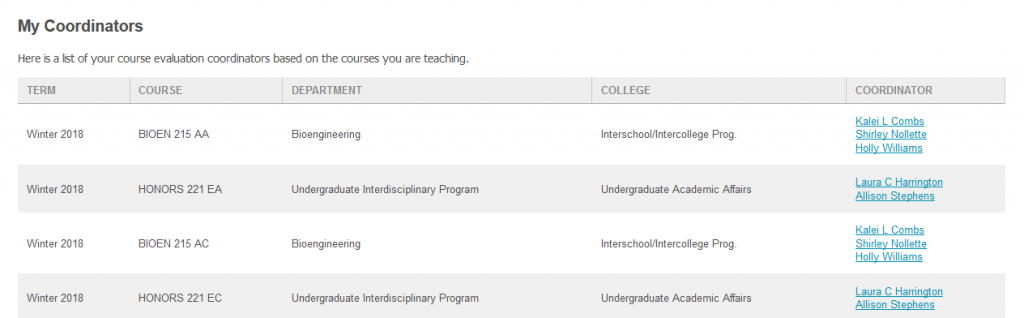View My Coordinator
Back to Midterm Feedback Guide
My Coordinators Overview
The My Coordinators part of the system allows faculty to view and contact (via email) evaluation coordinators associated with the courses they are currently teaching.
Navigate to My Coordinators
Select the “Help” tab from Main Menu.
Select “My Coordinators” from Drop-down.
You are now on the My Coordinators page and can view a listing of the course evaluation coordinator(s) connected to the courses you are teaching.
Email User Set Up By
Select the hyperlink of the name of the coordinator you wish to contact via email from the My Coordinators page.
Continue with Email