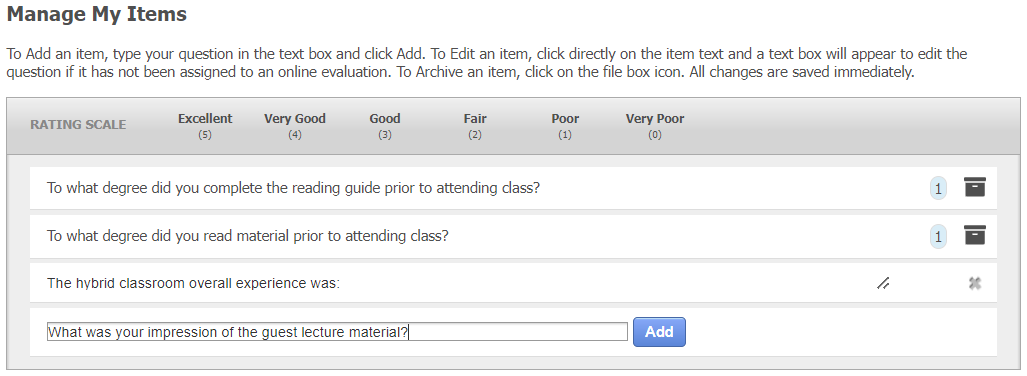Manage My Items for Midterm Feedback
Back to Midterm Feedback Guide
Managing your Individual Item Bank
To view all of your items from past and current course evaluations and midterm feedback requests, click the “My Items” tab.
Your item bank lists all the instructor-added questions you have created.
You can complete the following actions on this page:
- Add items: To add items to your item bank, type into the box under each question category type. Once you have clicked “Add,” your question will be added to your item bank.
- Edit items: To edit an item, click directly on the item text and a text box will appear to edit the question.
- Delete items: To delete an item, click the gray X to the right of the item.
- Archive items: To archive an item, click on the file icon to the right of the item.
Note: If the item is in use by 1 or more evaluation and/or midterm feedback it cannot be edited or deleted.