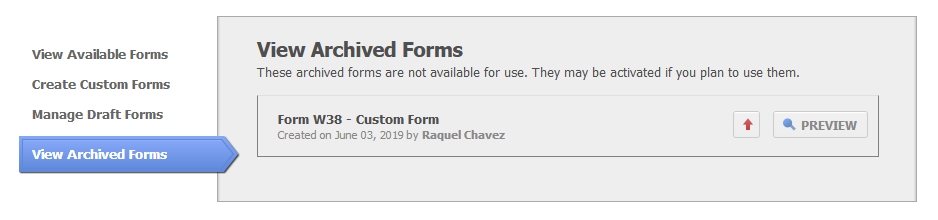View Archived Forms
Viewing & Activating IASystem™ Archived Forms
Archived forms are saved, but not available for use until they are activated. The content for archived forms cannot be edited, however, the Form Description and Data Filters can be changed. Archived forms cannot be deleted if it has been previously used.
To navigate, view, and publish an archive evaluation form, Select “Manage” from Main Menu and then select “Online Forms” from the drop-down.
Select the “View Archived Forms” tab on the Online Forms page.
- To Preview an archived evaluation form, click on the preview icon.
- To Activate an archived evaluation form, click on the publish icon. You’ll receive a green text box indicating you’ve activated the form of your choice and it can now be used under the “Create Custom Forms” tab.